Address
304 North Cardinal St.
Dorchester Center, MA 02124
Work Hours
Monday to Friday: 7AM - 7PM
Weekend: 10AM - 5PM
Address
304 North Cardinal St.
Dorchester Center, MA 02124
Work Hours
Monday to Friday: 7AM - 7PM
Weekend: 10AM - 5PM
Login to File server using WinSCP.
Upload files and folders to /home/ImportFiles directory.
Go back to /home and go to properties of ImportFiles
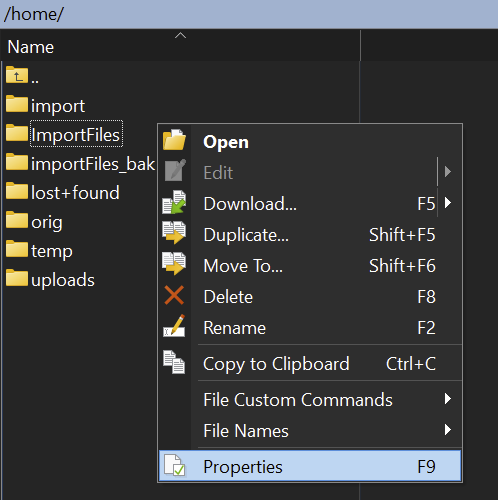
Select Apache for both owner and group. And then check “Set owner, group, and permission recursively.“
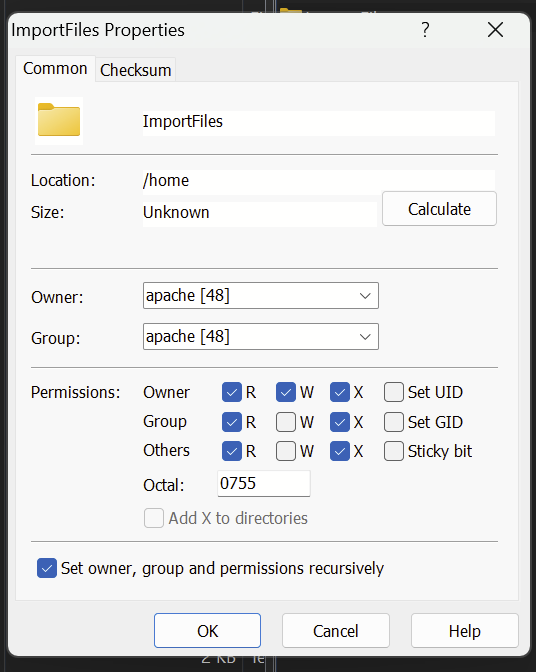
Head back to the Admin panel of the website. Then navigate to Admin>Servers.
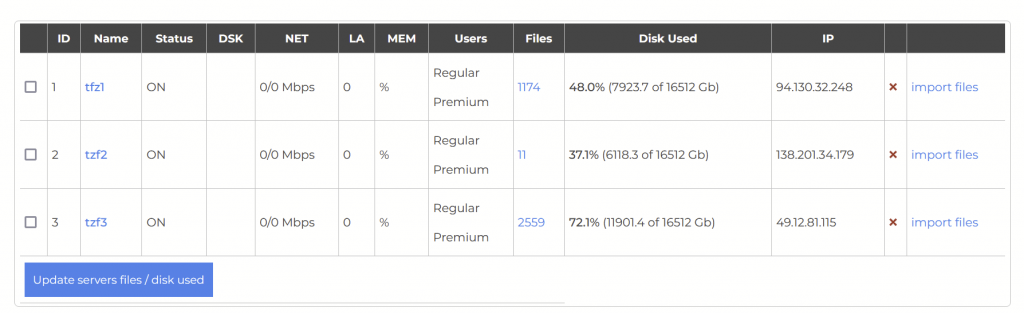
Select “Import files” of desired server.
Uncheck “Publish imported files” and click on the “Import files above to the system” button.
The files should be imported.
Login to WinSCP of the appropriate server.
Upload files to the assigned directory.
Run the putty shortcut.